FormCan User Guide
Manage form title
Tabs
Managing your form titles in FormCan helps you keep your dashboard organized and makes it easier to locate your forms. Follow these simple steps to update your form title:
Edit directly from the Dashboard
-
Go to the Dashboard and find the form whose title you want to update.
-
Hover over the form’s current title. The title box will become editable.
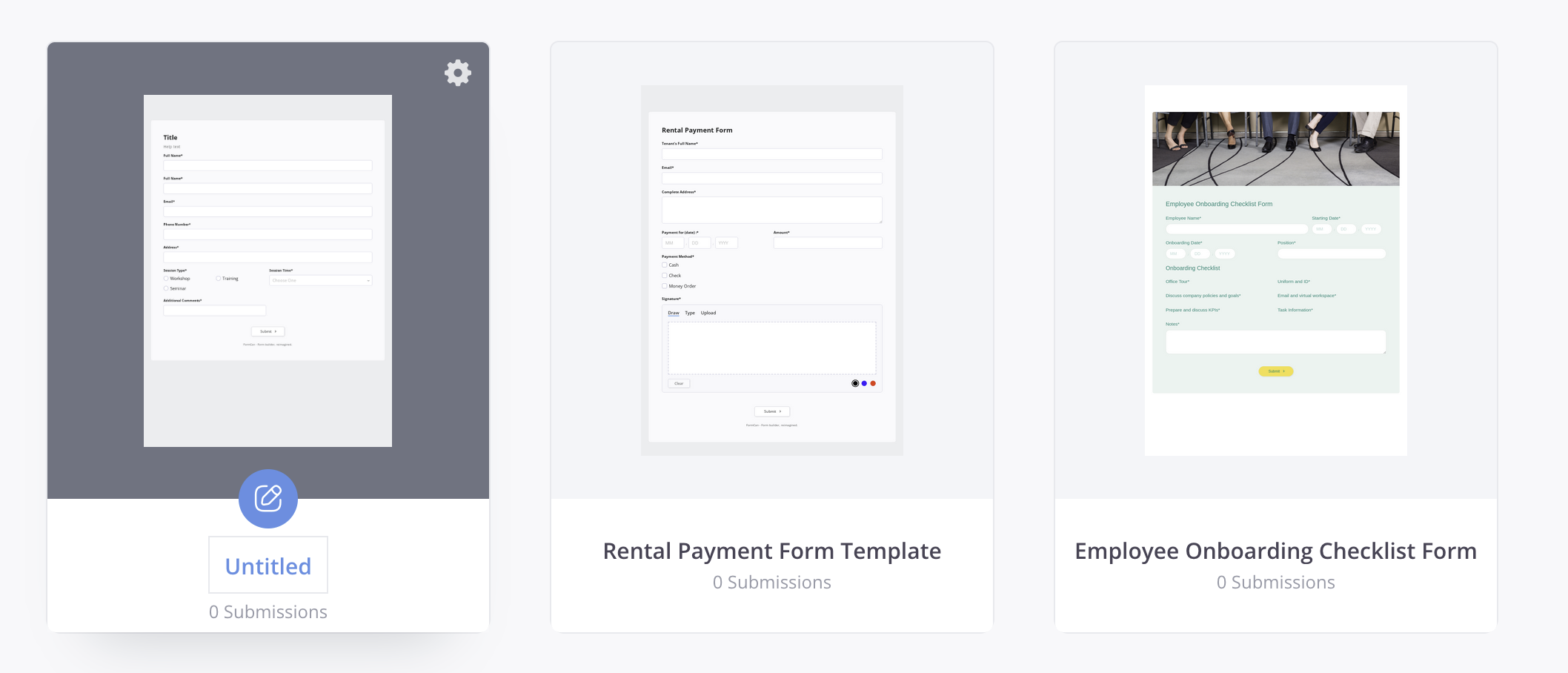
-
Type in the new title that clearly reflects the purpose of your form.
The updated title will appear on your FormCan Dashboard.
Edit from the setting options
-
Click the Settings (gear) icon in the top right corner of the form and select Title.
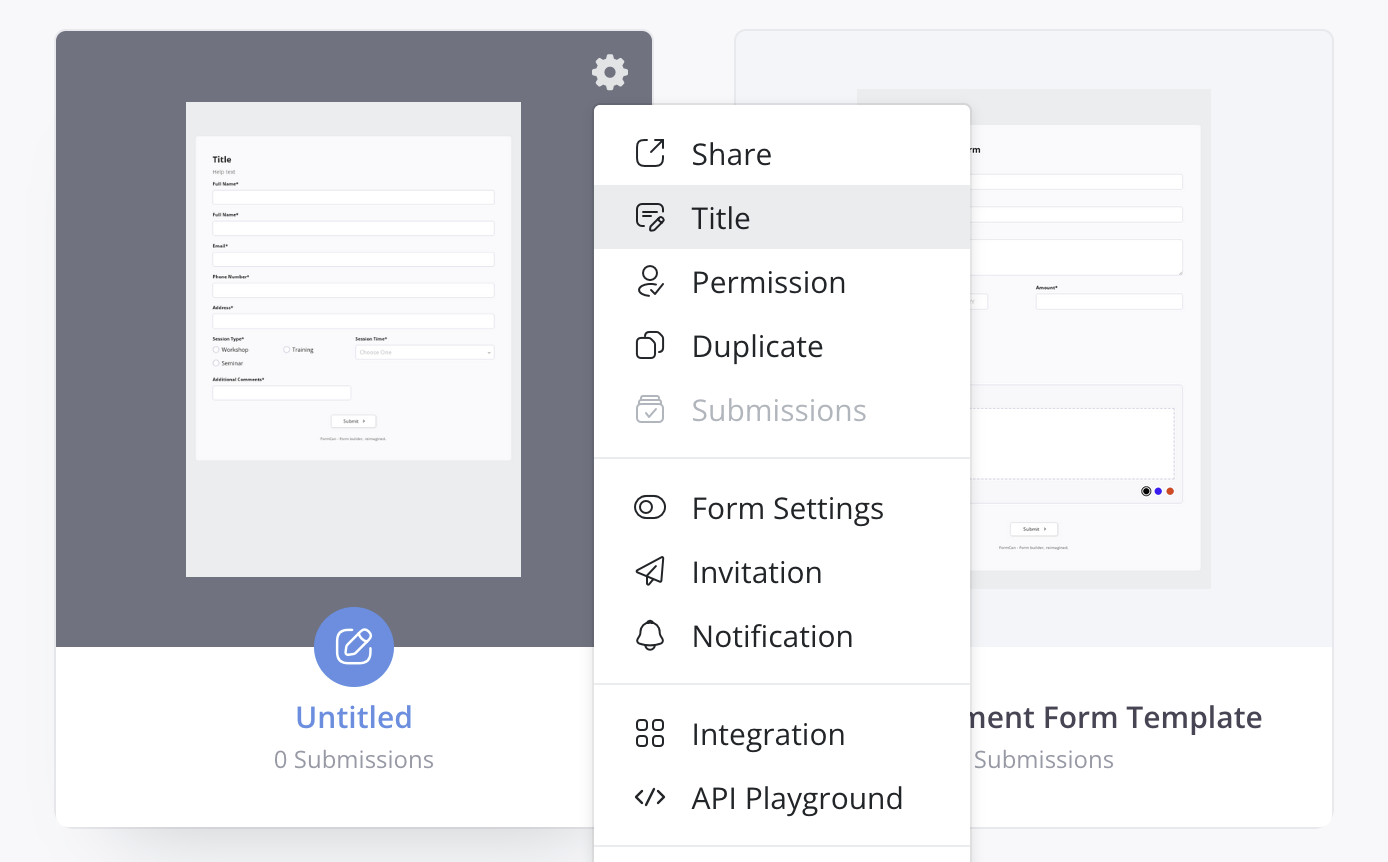
-
In the Form Title input box, type the new title for your form.
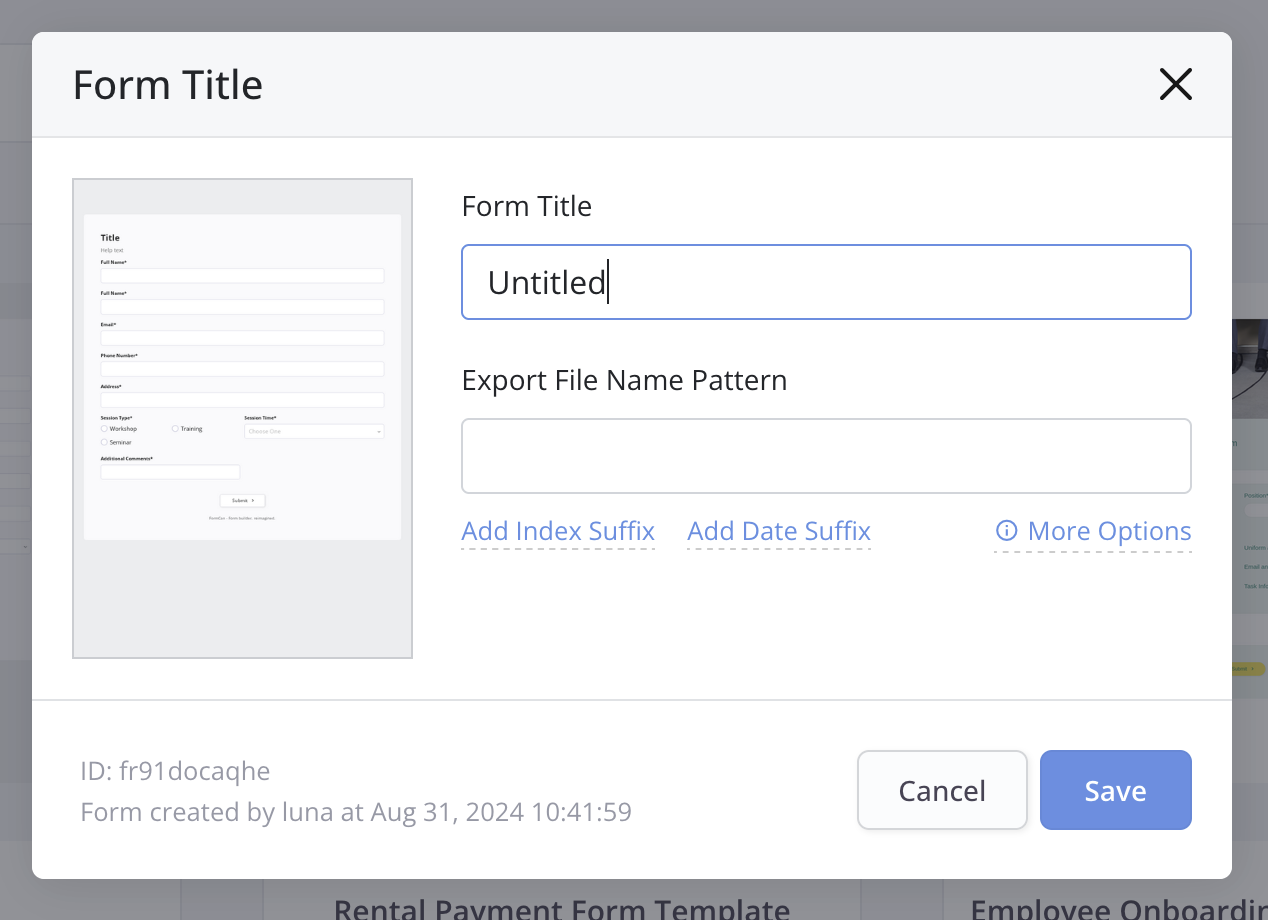
-
Click Save to confirm your new title.
