Clone forms
Tabs
In this chapter, we explore the form cloning feature in FormCan, which allows users to create copies of existing forms.
What is form cloning?
FormCan’s form cloning creates a copy of existing forms, allowing you to add new data while keeping the original form’s structure and settings. The new form will have all the fields, logic, and settings from the original.
Clone a form
-
Hover over the desired form on the Dashboard.
-
Click the Settings (gear) icon in the top right corner and select Clone.
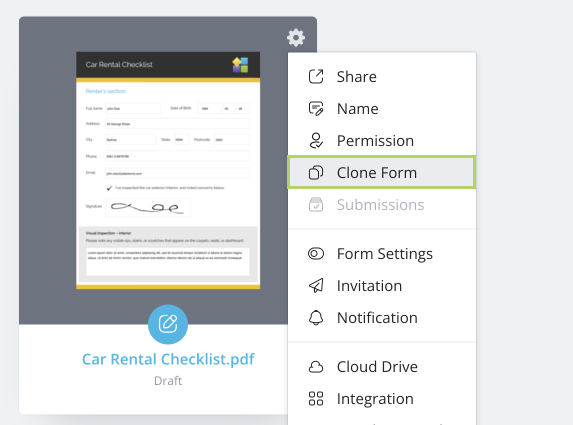
-
In the pop-up window, you’ll see the Keep the original form’s URL option. If you enable this option, the new form will use the URL of the original form, while the original form is assigned a new URL.
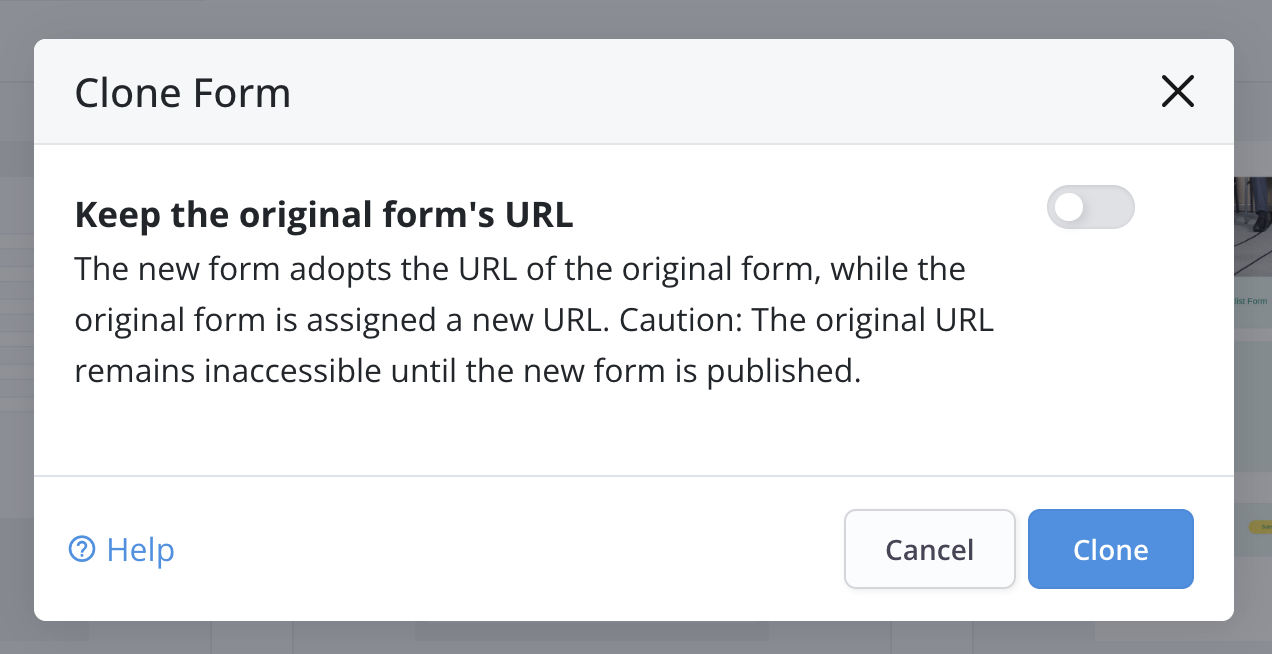 Note
NoteThe original URL will be inaccessible until the new form is published, so users can’t access the form using the previous public URL, Embed Scripts, or QR code.
-
After comfirming your settings, click Clone.
This will open the form builder of the cloned form.
